One of the features Apple announced during the WWDC21 keynote with iCloud+ was the ability to customize email domains. After two months, you can now do that on iCloud’s beta site.
As spotted by Applesfera, iCloud subscribers just have to enter beta.icloud.com to create a custom domain. Head below for the details.
According to Apple, iCloud+ will bring some new features while users will still pay the same thing for the service. For example, here’s what the company says about custom email domains on its iOS 15 preview page:
Personalize your iCloud Mail address with a custom domain name, and invite family members to use the same domain with their iCloud Mail accounts.
Support for custom email domains in iCloud+ is a notable addition for iCloud, and it brings feature parity to a longstanding feature of Google Workspace and Microsoft 365. This means teams and tech-savvy families can control their online branding while enjoying the benefits of a hosted email solution.
Not only that, but iCloud+ also brings:
- Private Relay is the headlining new feature of iCloud+. Through Private Relay, all traffic leaving your device is encrypted and sent through two separate relays. Apple says that no one, not even Apple, can access or view this data. This feature sounds quite a bit like an Apple VPN.
- Hide My Email is a new feature built into Mail, Safari, and other services and it allows you to randomized, unique emails that forward to your main account. This means you can hide your email from services for increased privacy.
- iCloud+ also includes unlimited HomeKit Secure Video cameras. Currently, iCloud users are limited to five cameras per account, but this limit has been removed for iCloud+.
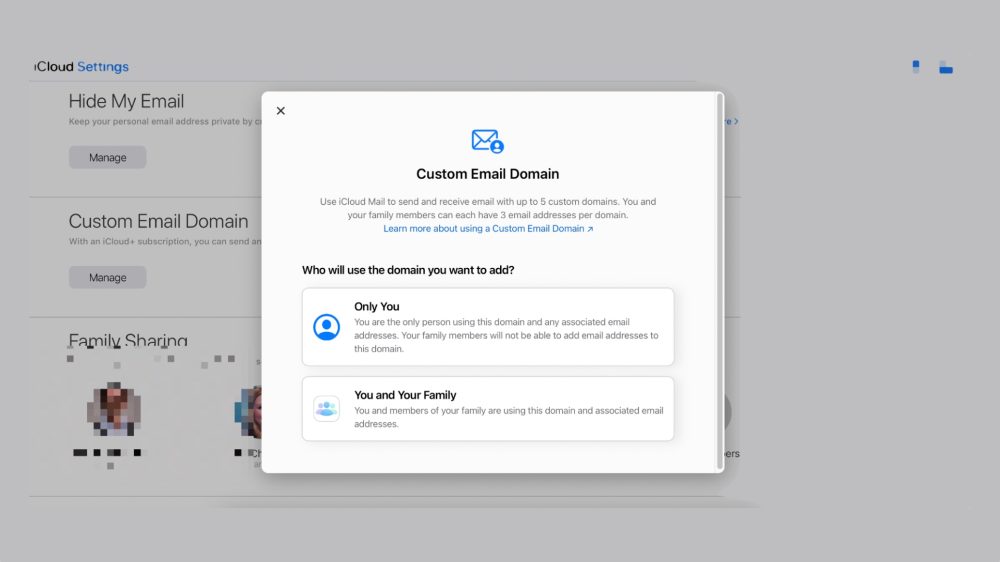
If you’re enrolled in the beta program, just follow these steps to create a custom domain:
- Open beta.icloud.com.
- Click on iCloud Settings.
- In “Custom Email domain,” click on “Manage.”
- Select whether you want to create a domain for you or for all your family.
- After you decide what’s your domain’s name, add an existing e-mail, to redirect your messages.
- Update everything and finish your domain’s setting.
According to Apple, users can have up to five personalized domains, while you and your family members can each have three email addresses per domain.

